How QuickBooks captured the attention of modern accountants with a 4-in-1 interactive tool, driving over 1,500 qualified interactions on the exhibition floor.
To make a significant impact at Accountex, QuickBooks deployed a large-format, multi-user touchscreen experience. The interactive station allowed accountants to explore four key offerings at their own pace: a QBOA walkthrough, a Value Calculator, an Auto Enrolment demo, and insights into the Practice of Tomorrow.

In the competitive environment of Accountex, QuickBooks needed a compelling way to engage time-poor accountants, demonstrate the value of its ecosystem beyond basic bookkeeping, and generate high-quality leads for its sales teams.
Cutting through the noise of a major industry exhibition
Effectively demonstrating four distinct, powerful software tools
Engaging busy accountants in a meaningful, self-guided way
Capturing high-quality leads and user insights efficiently
Draw accountants to the stand with a dynamic, hands-on digital experience
Clearly communicate the value proposition of four key QuickBooks offerings
Capture qualified leads and gather feedback without friction
Showcase QuickBooks as a technology leader in the accounting space
A custom-built, 4-in-1 interactive application was developed for a large touchscreen display. It served as a central hub on the QuickBooks stand, offering a self-service digital experience that was both informative and engaging, catering to different interests and levels of knowledge.
An interactive, step-by-step tour of the QBOA platform's core features.
Including the Value Calculator and a demo of the Auto Enrolment module.
Insights and strategies for future-proofing an accounting practice with technology.
The touchscreen experience was a major success, establishing the QuickBooks stand as a key destination at Accountex and delivering exceptional engagement metrics.
High volume of direct engagement from the target audience at the event.
Demonstrating strong interest across all four digital experiences.
Users rated the experience as helpful and engaging via an exit poll.
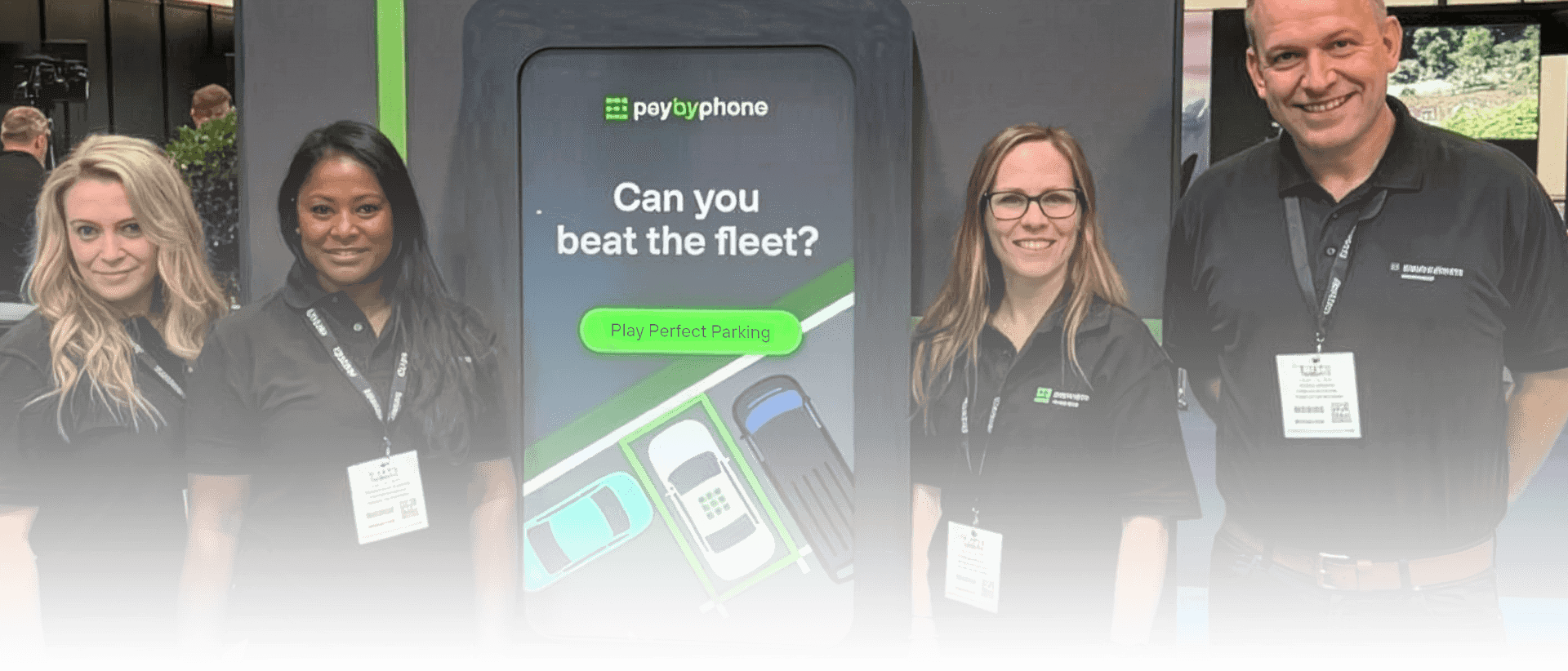

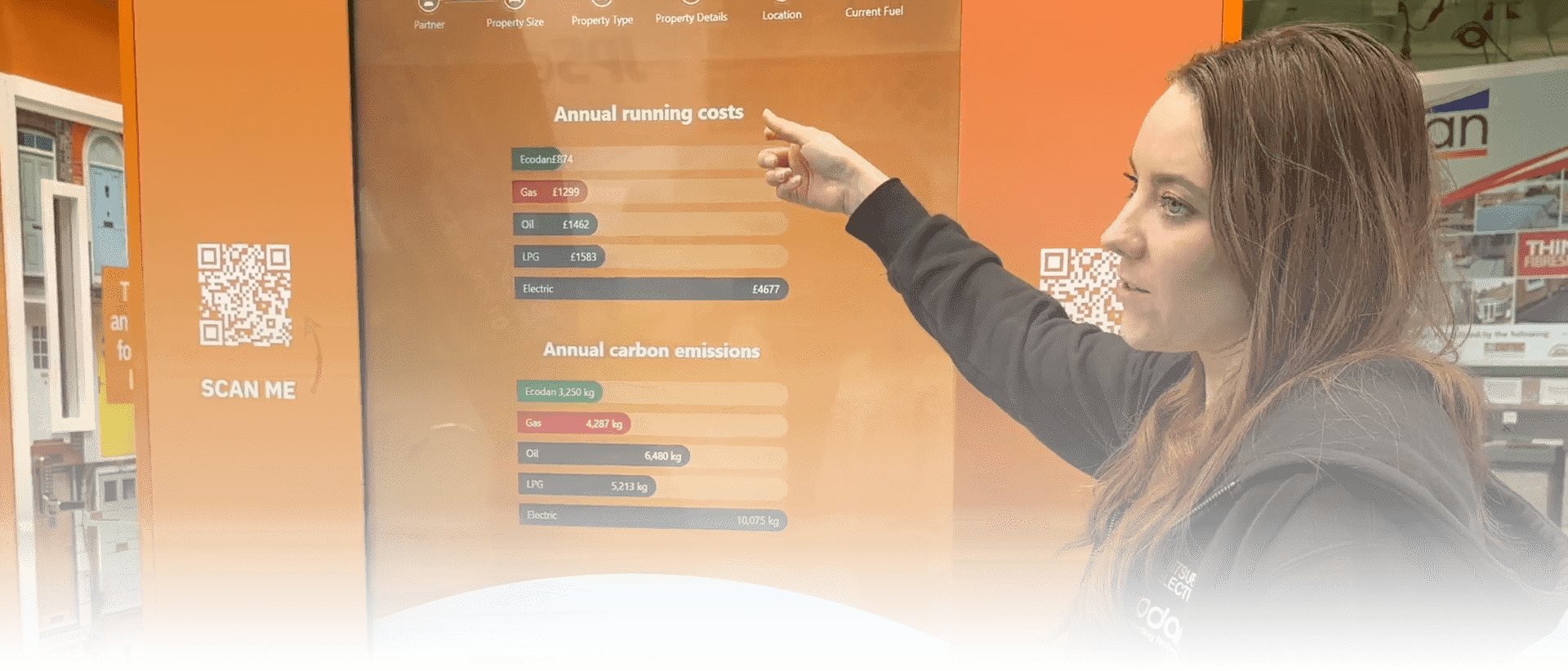
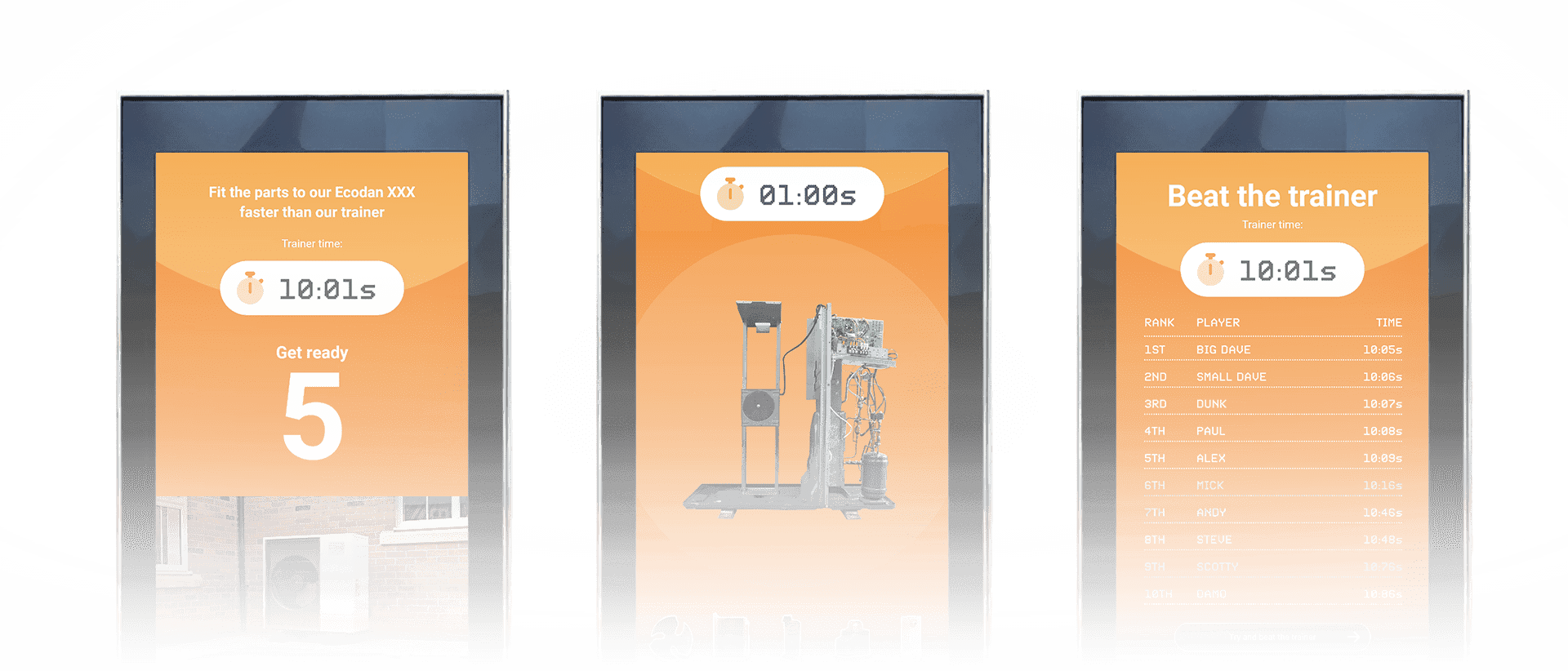
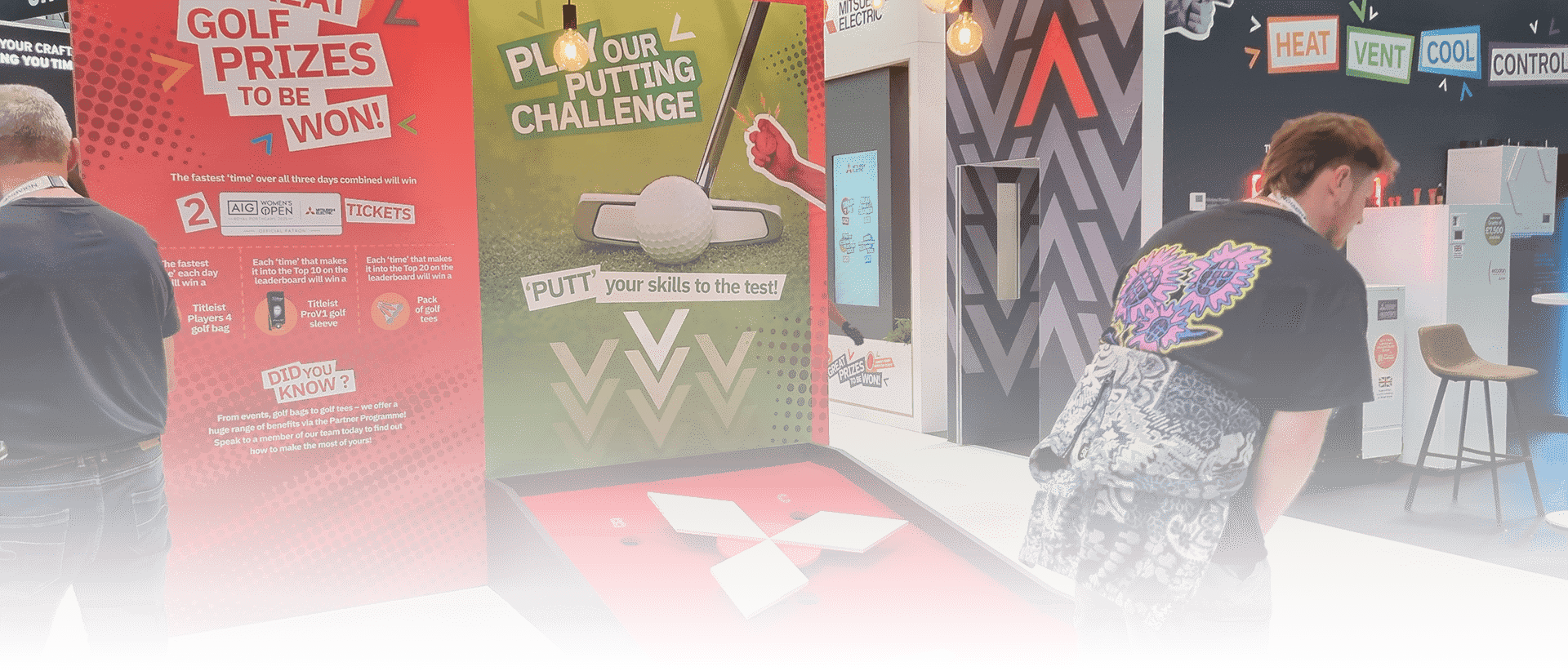
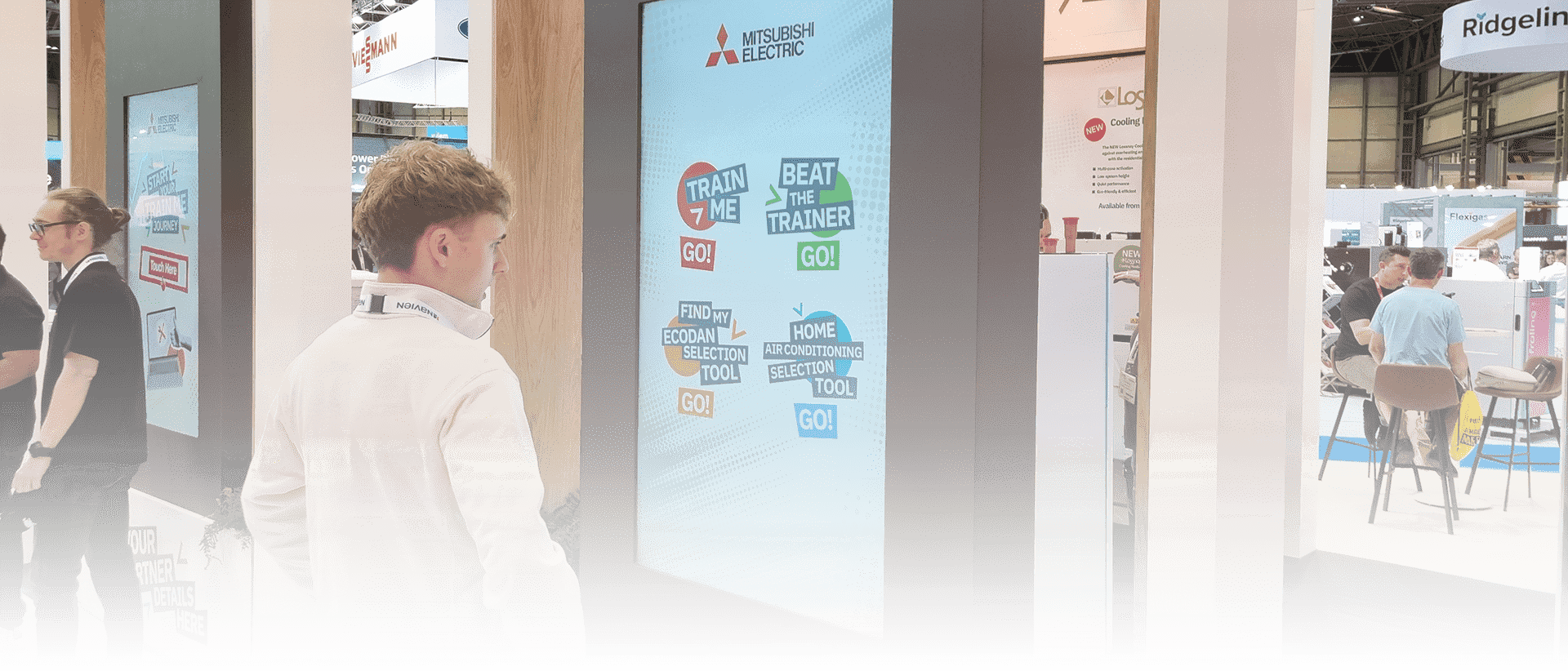
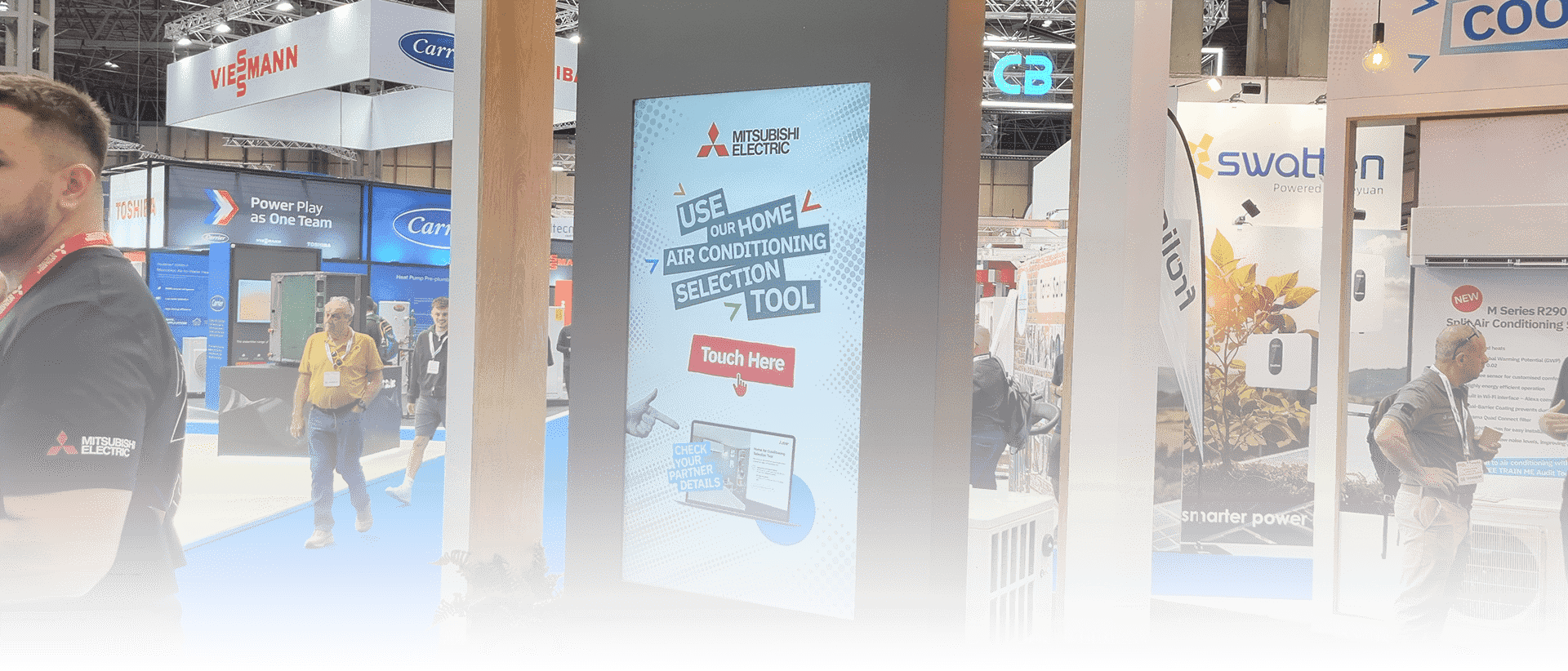


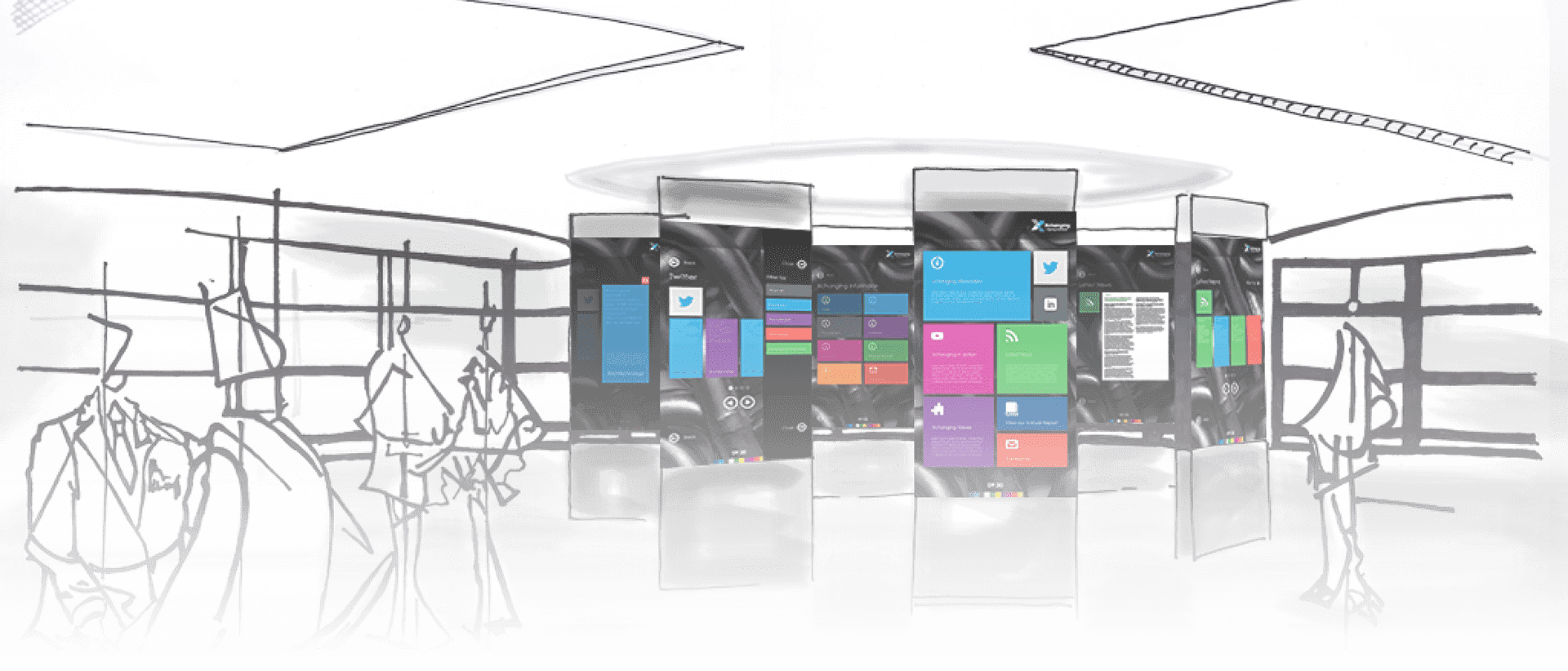
See how gamified experiences can drive engagement, capture leads, and create memorable brand interactions at your next event.
Join companies like Quickbooks in creating unforgettable digital experiences